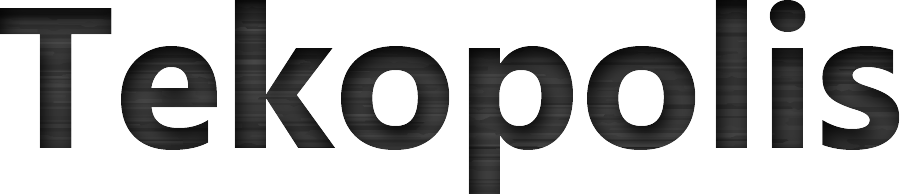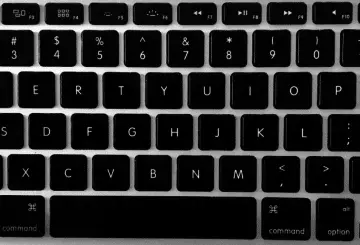On some Linux systems, typing /etc/init.d/sshd restart will bounce the sshd process. However, if that fails to work, try the following syntax to restart OpenSSH on Ubuntu:
> sudo restart ssh ssh start/running, process 2654
You can use similar syntax to stop or start the process:
> sudo stop ssh > sudo start ssh
And you can get status of the process by using the status keyword:
> sudo status ssh [sudo] password for penguin: ssh start/running, process 2711 That should be all you need to restart OpenSSH on Ubuntu. You can use a similar syntax to restart many other services. If you have another way to do this please comment and share!