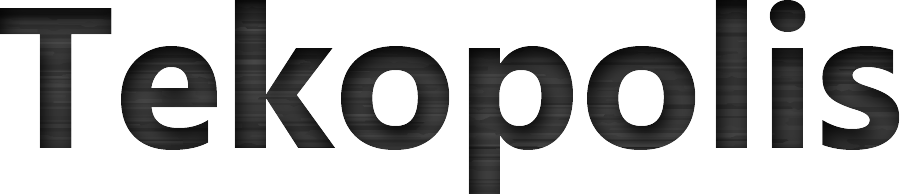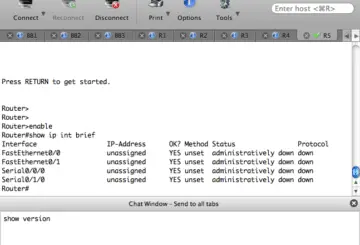While working in Ubuntu Linux, if you run into a group permissions issue involving Apache2 then you may need to adjust user group settings. The default Apache group in Ubuntu is www-data. To solve the problem, the user needs to be a member of the www-data group. The example below will use the username “bob” for demonstration purposes.
Add an existing user to the www-data group
$ sudo usermod -a -G www-data bob
To verify, use the groups command:
$ groups bob bob: adm bob cdrom sudo dip www-data plugdev lpadmin sambashare
Create a new user and add them to the www-data group
$ sudo useradd -g www-data bob
To verify, use the groups command:
$ groups bob bob: www-data