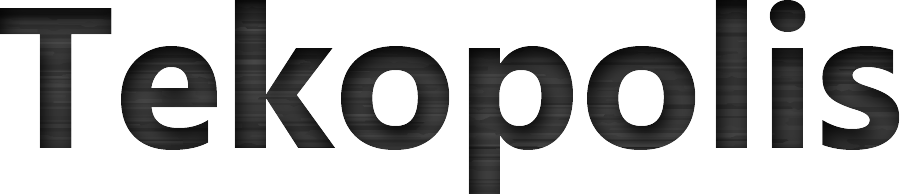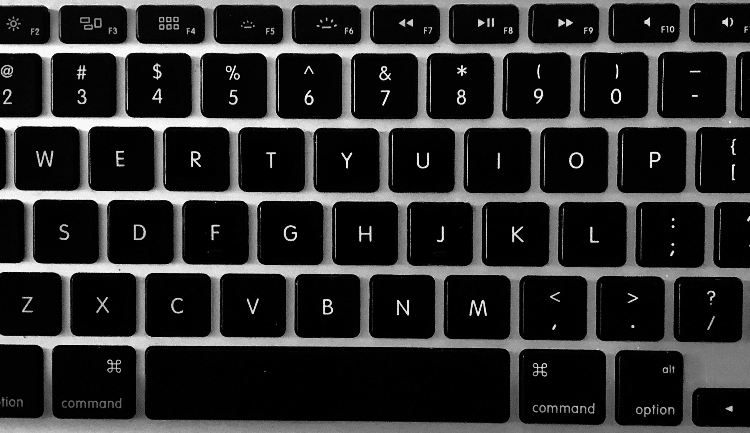If you are used to using a Microsoft keyboard then you may have become accustomed to being able to quickly scroll up and down a page using the Page Up and Page down buttons. However, if you are using a Mac keyboard you may have realized there are no dedicated Page Up and Page down buttons, only the arrow keys.
Fear not, our friends at Apple have us covered. There’s a ‘fn’ key on the bottom left of mac keyboards which engages a secondary function on many of the keys on the keyboard. If you press and hold the ‘fn’ key and then press the up and down arrow keys on the right, you’ll get the fast scrolling action you’re looking for.
How to Page Up on a Mac
Press and hold the ‘fn’ key on the bottom left of the Mac keyboard while simultaneously pressing the Up arrow key on the bottom right of the keyboard.
How to Page Down on a Mac
Press and hold the ‘fn’ key on the bottom left of the Mac keyboard while simultaneously pressing the Down arrow key on the bottom right of the keyboard.
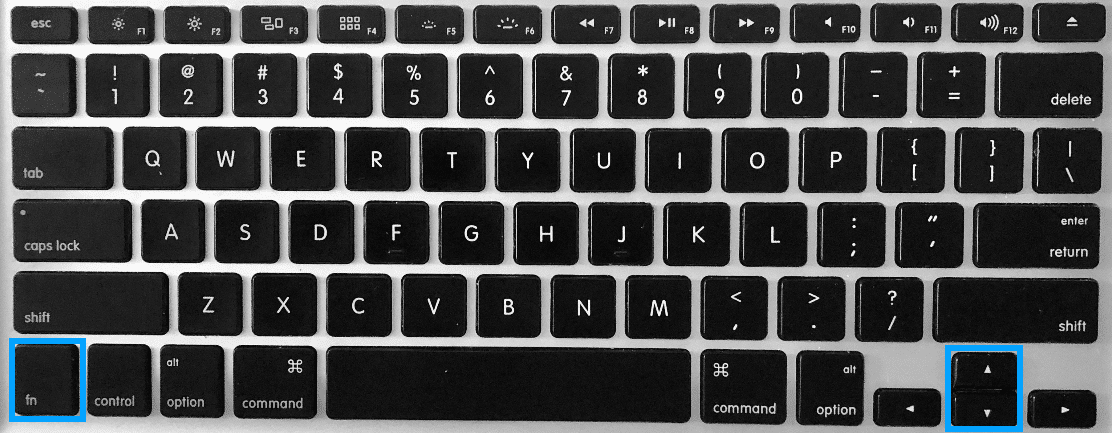
That’s all there is to it. happy scrolling!