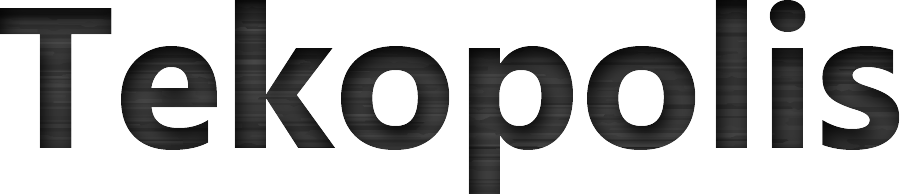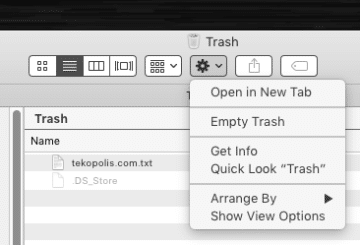If you are running a bind server, you may have come across this error message:
named[2465]: zone tekopolis.com/IN: refresh: unexpected rcode (SERVFAIL) from master 10.1.2.3#53
This happens when the master is not responding to a zone transfer request from one of the slave DNS servers.
A quick check of the logs on the master DNS server will show a corresponding message:
dns named[1733]: zone tekopolis.com/IN: journal rollforward failed: journal out of sync with zone dns named[1733]: zone tekopolis.com/IN: not loaded due to errors.
On an Ubuntu server running bind9, the fix for this is to simply delete the journal file for the zone.
On the master dns server, go to the path where zone file is located and delete the corresponding “jnl” file.
cd /var/lib/bindsudo rm zone.name.hosts.jnl
Then restart the bind service:
sudo service bind9 restart
Once the service comes up, it should immediately load the zone file and send a notify to the configured slave servers prompting them to initiate a zone transfer. Here’s what that would look like in the logs on the master server:
dns named[1798]: client 10.1.2.11#59633/key rndc-key (tekopolis.com): transfer of 'tekopolis.com/IN': AXFR-style IXFR started: TSIG rndc-key dns named[1798]: client 10.1.2.11#59633/key rndc-key (tekopolis.com): transfer of 'tekopolis.com/IN': AXFR-style IXFR ended
There are other potential issues that could come up beyond the journal file being out of sync. If you have another fix, please let us know in the comments!
- Tags: bind, dns, servfail, zone transfer