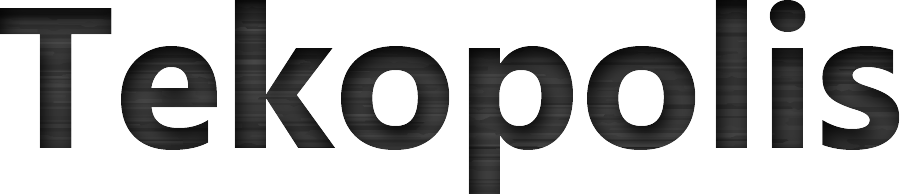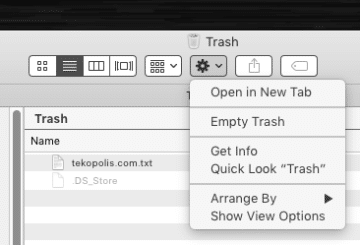If you have an MP4 file that is large and you want to split it in half, or multiple files, you are in luck! Take a look at ffmpeg, a free app available on Linux, Mac, and Windows via http://www.ffmpeg.org.
This awesome little utility is packed with features and functionality, but today we’ll be focusing on the ability to split an existing MP4 file.
Here’s a an example:
tekopolis.mp4 is 20 minutes long and we want to split it into two 10 minute videos.
The following syntax will do the job:
ffmpeg -i tekopolis.mp4 -acodec copy -vcodec copy -ss 0 -t 00:10:00 tekopolis1.mp4
ffmpeg -i tekopolis.mp4 -acodec copy -vcodec copy -ss 00:10:00 -t 00:20:00 tekopolis2.mp4