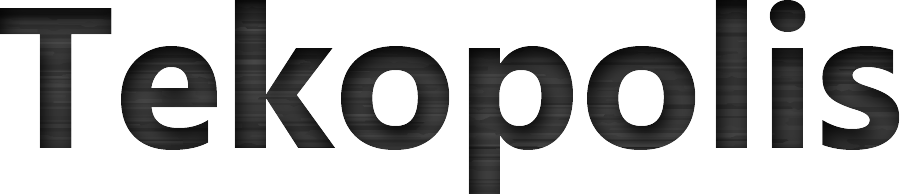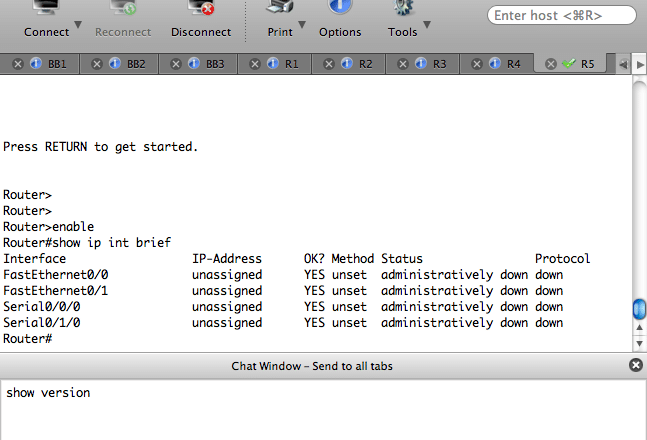If you are a SecureCRT user, you might find a certain feature useful when configuring multiple devices via CLI. The feature is called Chat Window and it’s not what it appears at first glance.
When I first saw the Chat Window feature listed in the View menu, I assumed it was some sort of remote tech support option or a way to collaborate with multiple users. Although it is certainly possible to use it to “chat” using the IOS Send command, it is far more powerful as a quick way to configure several routers or switches at the same time.
Using the SecureCRT Chat Window Feature
- Open SecureCRT and connect to at least two devices using Tabs.
- Go to the View menu and select Chat Window if it is not already checked.
- Now type something in the window that appears at the bottom of SecureCRT and be amazed as it sends it to all tabs simultaneously.
This comes in really handy when you want to want to delete vlan.dat and write erase all your lab gear before reloading. If you have a terminal server, you can do the same thing using the “send *” command, but I’ve found using the chat window is a little faster since it’s already open at the bottom of the window.
For reference, SecureCRT has a writeup for this feature on their website located here. Give it a try and let us know what you think in the comments below.
- Tags: securecrt